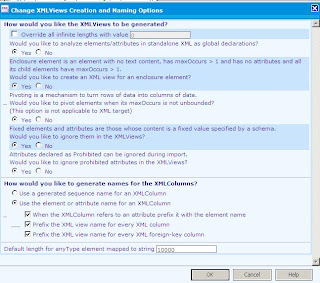Monday, December 19, 2011
Monday, December 5, 2011
XML Part - II
This is extension to link http://gogates.blogspot.com/2011/09/xml-source.html
We will first see the difference between the options we get while importing the XML definition.
Our XML source is like below taken from link -- http://www.w3schools.com/xml/xml_attributes.asp
<note>
<date>
<day>10</day>
<month>01</month>
<year>2008</year>
</date>
<to>Tove</to>
<from>Jani</from>
<heading>Reminder</heading>
<body>Don't forget me this weekend!</body>
</note>
We used 2 options as seen in the screenshot
This is a first option as
This is a second option as
Basically it changes the xml source node column name. Please find the below difference of both cases
If you see, there is a difference in primary key name and main node name. Second has same name as of xml definition whereas first has name generated of its own.
We will first see the difference between the options we get while importing the XML definition.
Our XML source is like below taken from link -- http://www.w3schools.com/xml/xml_attributes.asp
<note>
<date>
<day>10</day>
<month>01</month>
<year>2008</year>
</date>
<to>Tove</to>
<from>Jani</from>
<heading>Reminder</heading>
<body>Don't forget me this weekend!</body>
</note>
We used 2 options as seen in the screenshot
This is a first option as
This is a second option as
Basically it changes the xml source node column name. Please find the below difference of both cases
If you see, there is a difference in primary key name and main node name. Second has same name as of xml definition whereas first has name generated of its own.
Friday, December 2, 2011
Map and Session Relation
The relation between a Mapping and a Session is like a relationship between a groom and bride of a hindu family. As in Hindu family, unless you gave divorse to your privious wife or husband, you can not do another merriage, just like that unless you delete a map, you can not assign new map to particular session :) Yes re-namming the map will not do ;-)
We create a map say Map1 and create a session say Session1 and we assign Map1 to Session1 while creating it.
Scenario which I had faced.
Now, I have to do some new development at Map1, but before doing it, I took a copy of it say Map2 in same folder. I completed my development at Map1, but at the end of it, client said ealier thing was fine and he wants that only.
Now, I have Map2 as my original map and Map1 which I have edited. As I did number of changes, I thought its better to use Map2 instead of Map1. So, I renamed Map1 to Map1_Edited and Map2 to Map1.
I ran the session Session1 and surprizingly it got failed. I checked for the root cause, and when I saw it was running Map1_Edited instead of Map1.
This means, session will stick to its firstly bonded map eventhough you change its name.
How to tackle this?
Now the option I had is to do changes in Map1_Edited itself, but changes were so big that it was a difficult task. I planed that, I will rename Map1 to Map1_Old and re-import Map1_Edited as Map1. So, I renamed Map1 to Map1_Old and exported both Map1_Old and Map1_Edited.
Now my correct map was Map1_Old which I renamed (I renamed the xml of it) and tried to import it. But at the time of import, it showed me its old name as Map1_Old
Why ?
Thing is, when you rename the map xml, it did not actually renames its Map name but only the xml name.
How?
To rename its actual name, edit the xml and search for
We create a map say Map1 and create a session say Session1 and we assign Map1 to Session1 while creating it.
Scenario which I had faced.
Now, I have to do some new development at Map1, but before doing it, I took a copy of it say Map2 in same folder. I completed my development at Map1, but at the end of it, client said ealier thing was fine and he wants that only.
Now, I have Map2 as my original map and Map1 which I have edited. As I did number of changes, I thought its better to use Map2 instead of Map1. So, I renamed Map1 to Map1_Edited and Map2 to Map1.
I ran the session Session1 and surprizingly it got failed. I checked for the root cause, and when I saw it was running Map1_Edited instead of Map1.
This means, session will stick to its firstly bonded map eventhough you change its name.
How to tackle this?
Now the option I had is to do changes in Map1_Edited itself, but changes were so big that it was a difficult task. I planed that, I will rename Map1 to Map1_Old and re-import Map1_Edited as Map1. So, I renamed Map1 to Map1_Old and exported both Map1_Old and Map1_Edited.
Now my correct map was Map1_Old which I renamed (I renamed the xml of it) and tried to import it. But at the time of import, it showed me its old name as Map1_Old
Why ?
Thing is, when you rename the map xml, it did not actually renames its Map name but only the xml name.
How?
To rename its actual name, edit the xml and search for
Subscribe to:
Comments (Atom)
All about CSS
From book HTML & CSS - Design and Build Websites - Jon Duckett CSS works by associating rules with HTML elements. These rules govern how...

-
I was trying to insert 4000+ characters data into an Oracle table having CLOB as data type, but could not do that.. using simple insert st...
-
Its thrusday; After coming from office just checked the mail and there was a pop-up appeared, "Interview Scheduled for IBM on Saturday...